| 일 | 월 | 화 | 수 | 목 | 금 | 토 |
|---|---|---|---|---|---|---|
| 1 | ||||||
| 2 | 3 | 4 | 5 | 6 | 7 | 8 |
| 9 | 10 | 11 | 12 | 13 | 14 | 15 |
| 16 | 17 | 18 | 19 | 20 | 21 | 22 |
| 23 | 24 | 25 | 26 | 27 | 28 | 29 |
| 30 |
- WITH ROLLUP
- 데이터 핸들링
- 스태킹 앙상블
- 캐글 산탄데르 고객 만족 예측
- 리프 중심 트리 분할
- pmdarima
- 분석 패널
- 로그 변환
- 그로스 마케팅
- python
- XGBoost
- DENSE_RANK()
- 데이터 증식
- Growth hacking
- WITH CUBE
- 그룹 연산
- 컨브넷
- ARIMA
- ImageDateGenerator
- tableau
- splitlines
- 데이터 정합성
- 마케팅 보다는 취준 강연 같다(?)
- 3기가 마지막이라니..!
- lightgbm
- sql
- 그로스 해킹
- 부트 스트래핑
- 인프런
- 캐글 신용카드 사기 검출
- Today
- Total
LITTLE BY LITTLE
시계열 데이터 Datetime / parse_dates / DatetimeIndex / Shift 본문
datetime 오브젝트
from datetime import datetime
now1=datetime.now()
print(now1)
now2=datetime.today()
print(now2)
t1 = datetime.now()
t2 = datetime(1970,1,1)
t3 = datetime(1970, 12, 12, 13, 24, 34)
diff1 = t1 - t2
print(diff1)
print(type(diff1)) #datetimepd.to_datetime
시계열 데이터는 문자열인데, 문자열은 시간 계산을 할 수 없기 때문에 datetime 오브젝트로 변환해주어야한다.
import pandas as pd
import os
from google.colab import files
myfiles = files.upload()
ebola = pd.read_csv('country_timeseries.csv')
print(ebola.info())
# date 컬럼이 object임을 확인(문자열)
ebola['date_dt'] = pd.to_datetime(ebola['Date'])
print(ebola.info()) #datetimetest_df1 = pd.DataFrame({'order_day':['01/01/15','02/01/15','03/01/15']})
test_df1['date_dt1'] = pd.to_datetime(test_df1['order_day'],format='%d/%m/%y')
test_df1['date_dt2'] = pd.to_datetime(test_df1['order_day'],format='%m/%d/%y')
test_df1['date_dt3'] = pd.to_datetime(test_df1['order_day'],format='%y/%m/%d')
print(test_df1)
test_df2 = pd.DataFrame({'order_day':['01-01-15','02-01-15','03-01-15']})
test_df2['date_dt']=pd.to_datetime(test_df2['order_day'],format='%d-%m-%y')
print(test_df2)* 시간 형식 지정자
%a 요일 출력 / %A 요일 출력(긴 이름) / %w 요일 출력(숫자,0부터 일요일) / %d 날짜 출력(2자리 표시)
%b 월 출력 / %B 원 출력(긴 이름) / %m 월 출력(숫자) / %y 년 출력(2자리로 표시)
%Y 년 출력(4자리로 표시) / %H 시간 출력(24시간) / %I 시간 출력(12시간) / %p AM 또는 PM 출력
%M 분 출력(2자리로 표시) / %S 초 출력(2자리로 표시) / %f 마이크로초 출력
%z : UTC 차이 출력 / %Z 기준 지역 이름 출력 / %j 올해의 지난 일 수 출력
%U 올해의 지난 수 출력 / %c 날짜와 시간 출력 / %x 날짜 출력 / %X 시간 출력
%G 년 출력 / %u 요일 출력 / %V 올해의 지난 주 수 출력
파일 불러올 때 datetime으로 불러오기 parse_dates=[ 해당 column ]
ebola1 = pd.read_csv('country_timeseries.csv',parse_dates=['Date'])
print(ebola.info())문자열로 저장된 날짜를 시리즈에 담아서 datetime으로 변환하기
date_series = pd.Series(['2018-05-16','2018-05-17','2018-05-18'])
d1 = pd.to_datetime(date_series)
print(d1)datetime의 year,month,day 속성으로 년,월,일 정보 바로 추출 가능
print(d1[0].year)
print(d1[0].month)
print(d1[0].day)dt 접근자 사용하기
접근자 이용하지 않고, 인덱스가 3인 데이터의 년,월,일 데이터 추출
ebola = pd.read_csv('country_timeseries.csv')
ebola['date_dt'] = pd.to_datetime(ebola['Date'])
print(ebola[['Date','date_dt']].head())
print(ebola['date_dt'][3].year)
print(ebola['date_dt'][3].month)
print(ebola['date_dt'][3].day)dt 접근자 이용해서 인덱스 쓸필요없이 바로 접근 가능
ebola['year'] = ebola['date_dt'].dt.year
print(ebola[['Date','date_dt','year']].head())
사례별 시계열 데이터 계산하기
에볼라 최초 발병일 계산
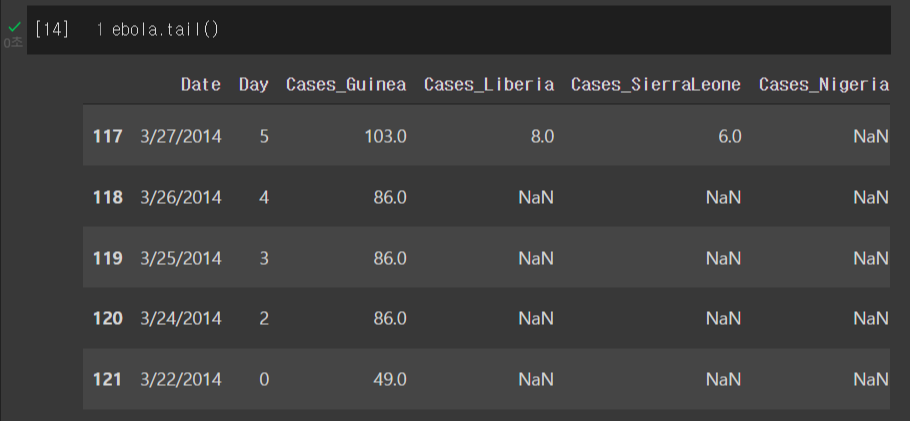
에볼라 데이터프레임의 마지막 행과 열을 5개씩 살펴본 결과, 시간이 역순으로 설정되어있다는 것을 알 수 있다. 따라서 시간 순으로 데이터를 살펴보려면 마지막부터 봐야한다.
print(ebola.iloc[-5:,:5])min으로 최초 발병일을 알 수 있다.
print(ebola['date_dt'].min())각 발병일자에서 최초 발병일자를 빼서 에볼라의 진행정도 (outbreak_d)를 알 수 있다.
ebola['outbreak_d'] = ebola['date_dt'] - ebola['date_dt'].min()
print(ebola[['Date','Day','outbreak_d']].head())
파산한 은행의 수 계산하기
from google.colab import files
myfiles = files.upload()
banks_no_dates= pd.read_csv('banklist.csv')
banks.head()Date에 해당하는 열을 datetime 오브젝트로 불러오기
banks = pd.read_csv('banklist.csv',parse_dates=[5,6])
print(banks_no_dates.info())dt접근자와 quarter 속성으로 은행이 파산한 분기 알아보기
banks['closing_quarter'],banks['closing_year'] = (banks['Closing Date']
.dt.quarter,banks['Closing Date']
.dt.year)
print(banks.head())groupby 메소드,size()로 연도별 파산한 은행의 개수 구하기
closing_year = banks.groupby(['closing_year']).size()
print(closing_year)그래프로 표현
import matplotlib.pyplot as plt
fig, ax = plt.subplots() # ax = axis
ax = closing_year.plot()
plt.show()
fig, ax = plt.subplots()
ax = closing_year_q.plot()
plt.show()테슬라 주식 데이터로 시간 계산하기
pip install pandas-datareader
from google.colab import files
myfiles = files.upload()
tesla = pd.read_csv('tesla_stock_quandl.csv')
print(tesla.head())
tesla.info()
Object를 datetime으로 바꿔서 시간 계산하기 → 계산하는 컬럼에 (인덱스0번째) parse 옵션줘서 읽어오기
tesla = pd.read_csv('tesla_stock_quandl.csv',parse_dates=[0])
tesla.info() #Date 컬럼이 datetime으로 바뀜이제 dt접근자를 사용할 수 있으니 2010년의 6월 데이터만 추출
print(tesla.loc[(tesla.Date.dt.year == 2010) & (tesla.Date.dt.month == 6)])datetime 오브젝트를 인덱스로 설정해서 데이터 추출해보기
tesla.index = tesla['Date']
print(tesla.index)2015년 데이터 추출
print(tesla['2015'].iloc[:5,:5])2010년 6월 데이터 추출
print(tesla['2010-06'].iloc[:,:5])
시간간격과 인덱스 TimedeltaIndex
만약 최초 5일간 수집된 데이터만 보고 싶다면, 시간간격을 인덱스로 지정하여 데이터를 추출하면 된다.
date 열에서 최솟값을 빼면 '흐른 시간(ref_date)'가 된다.
tesla['ref_date']=tesla['Date'] - tesla['Date'].min()
print(tesla.head())
tesla.index = tesla['ref_date']
print(tesla.iloc[:5,:5])
# 최초 5일의 데이터 추출
print(tesla['5day':].iloc[:5,:5])
시간 범위와 인덱스
결측치가 있는 에볼라 데이터 다루기
ebola = pd.read_csv('country_timeseries.csv',parse_dates=[0])
print(ebola.iloc[:5,:5]) #앞쪽 데이터 nan 존재
print(ebola.iloc[-5:,:5]) #뒤쪽 데이터 nan 존재2014-12-31부터 2015-01-05 사이의 시간 인덱스 정하기 ( range ( start = , end = ) 이용 )
head_range = pd.date_range(start='2014-12-31', end='2015-01-05')
print(head_range)
원본 데이터 손상 방지를 위해서 앞쪽의 5개만 추출해서 df를 만들고,
위에서 생성한 시간 범위 head_range를 인덱스로 설정하기 위해서 먼저 Date컬럼을 인덱스로 지정하기
ebola_5 = ebola.head()
ebola_5.index = ebola_5['Date']
ebola_5.reindex(head_range)
print(ebola_5.iloc[:5,:5])
시간 범위의 주기 설정하기
- 시간 범위를 인덱스로 지정하면 DatetimeIndex 자료형이 만들어진다.
- DatetimeIndex에는 freq 속성이 포함되어있다.
- freq 속성값을 지정하면 시간 간격을 조정하여 DatetimeIndex를 만들 수 있다.
- req : 속성값으로 사용할 수 있는 시간 주기
- B : 평일만 포함 / C : 사용자가 정의한 평일만 포함 / D : 달력 일자 단위 / W : 주간 단위
- M : 월의 마지막 날만 포함 / SM : 15일과 월 마지막 날만 포함 / BM : M주기의 값이 휴일이면 제외하고 평일만 포함
- CBM : BM에 사용자 정의 평일을 적용 / MS : 월 시작일만 포함 / SMS : 월 시작일과 15일만 포함
- BMS : MS주기의 마지막 값이 휴일이면 제외하고 평일만 포함
- CBMS : BMS에 사용자 정의 평일을 적용
- Q : 3,6,9,12월 마지막 날만 포함
- BQ : 3,6,9,12월 분기 마지막 날이 휴일이면 제외하고, 평일만 포함
- BQS : 3,6,9,12,월 분기 시작일이 휴일이면 제외하고, 평일만 포함
- A : 년의 마지막날만 포함 / BA : 년의 마지막 날이 휴일이면 제외하고 평일만 포함
- AS : 년의 시작일만 포함 / BAS : 년의 시작일이 휴일이면 제외하고 평일만 포함
- BH : 평일을 시간단위로 포함 (9:00~16:00) / H : 시간단위로 포함(00:00~00:00)
- T : 분 단위 포함 / S : 초 단위 포함 / L : 밀리초 단위 포함 / U : 마이크로초 단위 포함 / N : 나노초 단위 포함
- date_range 메소드의 freq 인자값을 B로 설정하여, 평일만 포함된 DatetimeIndex 만들기
print(pd.date_range('2017-01-01','2017-01-07',freq='B'))
시간 범위 수정하고 데이터 밀어내기 - Shift
나라별 에볼라 확산속도를 비교하고 싶을 때, 발생하기 시작한 날짜를 옮기는 것이 좋다.
ebola.head()Date열을 인덱스로 지정하고, x축을 Date열로, y축을 사망자수로 지정하여 그래프를 그려보자.
import matplotlib.pyplot as plt
ebola.index = ebola['Date']
fig, ax = plt.subplots()
ax = ebola.iloc[0:, 1:].plot(ax=ax) #맨 끝 열이 death임
ax.legend(fontsize=7, loc=2, borderaxespad=0.)
plt.show()위 그래프의 문제점은 " 각 나라의 에볼라 발병일이 달라 그래프가 그려지기 시작한 지점도 다르다는 것 "
→ 에볼라 발병일을 동일한 날짜로 옮겨주기
ebola_sub = ebola[['Day','Cases_Guinea','Cases_Liberia']]
print(ebola_sub.tail(10))
ebola = pd.read_csv('country_timeseries.csv',parse_dates=['Date'])
print(ebola.head().iloc[:,:5])
print(ebola.tail().iloc[:,:5])
최댓값과 최솟값으로 시간 범위를 생성하여 new_idx에 저장하자. 이렇게 하면 날짜가 아예 없었던 데이터의 인덱스 생성 가능
ebola.index=ebola['Date']
new_idx = pd.date_range(ebola.index.min() , ebola.index.max())
print(new_idx)
#ebola데이터는 시간 역순으로 되어있음, reverse해주기
new_idx = reversed(new_idx)reindex를 사용하여 새로 생성한 인덱스를 새로운 인덱스로 지정해주자.
ebola = ebola.reindex(new_idx)
print(ebola.head().iloc[:,:5])
last_valid_index , first_valid_index 를 이용하여 각 나라의 에볼라 발병일을 구하기
last_valid = ebola.apply(pd.Series.last_valid_index)
print(last_valid)
first_valid = ebola.apply(pd.Series.first_valid_index)
print(first_valid)각 나라의 에볼라 발병일의 출발선을 동일하게 하려면 처음 발병한 날(earliest date)에서 각 나라의 에볼라 발병일을 뺀 만큼 옮겨주면 된다. Shift_values 샤용
earliest_date = ebola.index.min()
print(earliest_date)
shift_values = last_valid - earliest_date
print(shift_values)Shift 메소드는 괄호 안의 인자값(d)만큼 데이터를 밀어내는 역할을 한다.
ebola_dict = {}
for idx, col in enumerate(ebola):
d = shift_values[idx].days
shifted = ebola[col].shift(d)
ebola_dict[col] = shifted딕셔너리 다시 데이터프레임으로 변환
ebola_shift = pd.DataFrame(ebola_dict)
print(ebola_shift.tail())마지막으로 인덱스를 Day열로 지정하고, 필요없는 열을 삭제하고, 준비된 데이터프레임으로 그래프 제대로 그리기
ebola_shift.index = ebola_shift['Day']
ebola_shift = ebola_shift.drop(['Day','Date'],axis=1)
print(ebola_shift.tail())
fig, ax = plt.subplots()
ax = ebola_shift.iloc[:, :].plot(ax=ax)
ax.legend(fontsize=7,loc=2,borderaxespad=0.)
plt.show()'데이터 분석 > 파이썬 Basic & EDA' 카테고리의 다른 글
| [1] 전처리&EDA 연습 - 캐글 Mall Customer Segmentation Data (1) | 2022.09.12 |
|---|---|
| 파이썬 기초 - 조건문, Numpy, Pandas (0) | 2022.07.15 |
| Pandas - apply method 활용 & 문자열 처리 기본 (0) | 2022.07.13 |
| Pandas - 그룹 연산 (0) | 2022.07.12 |


