| 일 | 월 | 화 | 수 | 목 | 금 | 토 |
|---|---|---|---|---|---|---|
| 1 | 2 | 3 | 4 | 5 | 6 | 7 |
| 8 | 9 | 10 | 11 | 12 | 13 | 14 |
| 15 | 16 | 17 | 18 | 19 | 20 | 21 |
| 22 | 23 | 24 | 25 | 26 | 27 | 28 |
| 29 | 30 |
- XGBoost
- 3기가 마지막이라니..!
- 분석 패널
- 마케팅 보다는 취준 강연 같다(?)
- ImageDateGenerator
- 부트 스트래핑
- WITH CUBE
- 인프런
- 그로스 마케팅
- python
- ARIMA
- 데이터 증식
- WITH ROLLUP
- lightgbm
- splitlines
- sql
- 리프 중심 트리 분할
- DENSE_RANK()
- 데이터 핸들링
- 캐글 산탄데르 고객 만족 예측
- pmdarima
- 캐글 신용카드 사기 검출
- 컨브넷
- 그로스 해킹
- tableau
- 스태킹 앙상블
- 로그 변환
- Growth hacking
- 데이터 정합성
- 그룹 연산
- Today
- Total
LITTLE BY LITTLE
[3] 데이터 분석 SQL 실습 - Between 조인, Cross 조인, Date와 Timestamp, ::Date, Interval 활용 본문
[3] 데이터 분석 SQL 실습 - Between 조인, Cross 조인, Date와 Timestamp, ::Date, Interval 활용
위나 2023. 3. 15. 22:05
오늘의 실습 내용 요약
1. BETWEEN 조인
2. CROSS 조인
3. 문자열을 Date, Timestamp로 변환하기
4. ::로 편리하게 형태 변환하기
5. Timestamp 연산 시 Interval 활용하기
Non Equi 조인과 Cross 조인
Equi 조인
: 조인 시 연결하는 키 값이 같을 때
Non Equi 조인 (Between 조인..)
: = 이 아닌, 다른 연산자 (between, >, < ..)를 사용하는 조인
Cross 조인 (Cartesian Product)
: 조인 컬럼없이, 두 테이블 간 가능한 모든 연결을 결합
BETWEEN 조인 1
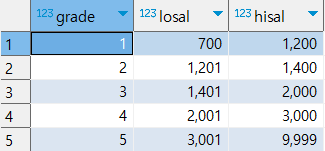
-- 직원 정보와 급여등급 정보 추출
select a.*, b.grade as salgrade, b.losal, b.hisal
from hr.emp a
join hr.salgrade b on a.sal between b.losal and b.hisal;
BETWEEN 조인 2
**WHERE절과 비슷한 기능을 한다.
-- 직원 급여의 이력 정보를 나타내며, 해당 급여를 가졌던 시작 시점에서의 부서번호도 함께 가져오기
select a.*, b.*
from hr.emp_salary_hist a
join hr.emp_dept_hist b on a.empno = b.empno;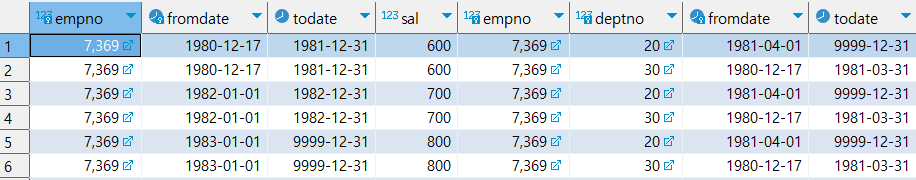
두 테이블 모두 pk가 emp_no + from_date 이기 때문에, M:N 조인이 되어, 중복된 값으로 출력된다.
▼
따라서 원하는 결과를 출력하기 위해서, BETWEEN 조인 활용
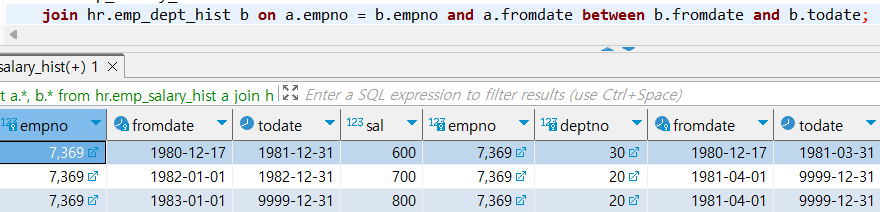
- and절에 between조인을 써서 emp_salary_hist에서 from date의 범위를 지정해주었다. salary 이력 테이블의 from date가 emp 이력 테이블 속 기간에 속하는 경우만 조인되어 출력된 것
- and 대신 where을 써도 결과가 완전히 같음
- 단, between 조인 사용시 조인이 줄어들기에 성능 상 큰 데이터를 다룰 때 더 빠르게 수행이 된다.
CROSS 조인(&with문)
with
temp_01 as (
select 1 as rnum
union all
select 2 as rnum
)
select a.*, b.*
from hr.dept a
cross join temp_01 b;
- 이렇게 생긴 테이블과 가능한 모든 경우의 수를 보여주는 Cross join하면 조인 대상 테이블 X 2 결과가 나옴
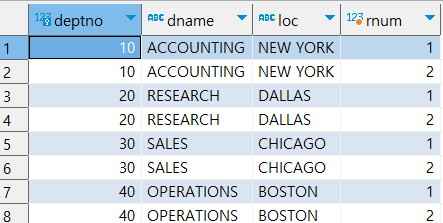
Date / Timestamp / Time / Interval 타입
Date : 일자로서 년,월,일 정보만 가짐 YYYY-MM-DD
Timestamp : 일자 + 시간 정보까지 가짐 YYYY-MM-DD HH24 : MI : SS
Time : 오직 시간 정보만 가짐, 거의 쓰이지 않는다 HH24 : MI : SS
Interval : N days HH24 : MI_SS
문자열을 Date, Timestamp로 변환하기
to_date ( 변환할 문자열, 변환할 포맷팅 )
to_timestamp ( 변환할 문자열, 변환할 포맷팅)
to_char ( Date 컬럼, 변환할 포맷팅 )
** 기본 포맷팅 : yyyy-mm-dd hh24:mi:ss
포맷팅 패턴
- day : 요일 이름
- d : 요일 번호 (일[1]-토[7] )
- w : 월의 주 (1-5)
- ww : 년의 주 (1-52)
- tz : 시간대(timezone)
- hh12/24 : 하루 중 시간 (01-12 / 00-23)
PostgreSQL에서는 ::를 이용해서 편리하게 형 변환
: select to_date('2022-01-01', 'yyyy-mm-dd')::timestamp; 와 같이 date, timestamp, text앞에 ::를 붙여서 변환
-- 문자열을 formating에 따라 Date, Timestamp로 변환.
select to_date('2022-01-01', 'yyyy-mm-dd');
select to_timestamp('2022-01-01', 'yyyy-mm-dd');
select to_timestamp('2022-01-01 14:36:52', 'yyyy-mm-dd hh24:mi:ss');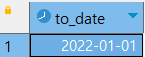
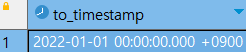
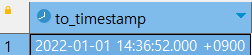
-- Timestamp를 Text로 변환
select to_timestamp('2022-01-01', 'yyyy-mm-dd')::text;
-- to_date, to_timestamp, to_char 실습-1
with
temp_01 as (
select a.*
, to_char(hiredate, 'yyyy-mm-dd') as hiredate_str
from hr.emp a
)
select empno, ename, hiredate, hiredate_str
, to_date(hiredate_str, 'yyyy-mm-dd') as hiredate_01
, to_timestamp(hiredate_str, 'yyyy-mm-dd') as hiretime_01
, to_char(hiredate, 'yyyymmdd hh24:mi:ss') as hiredate_str_01
, to_char(hiredate, 'month dd yyyy') as hiredate_str_02
;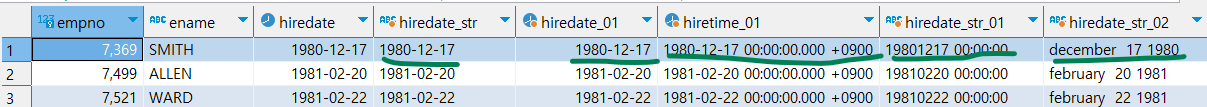
with
temp_01 as (
select a.*
, to_char(hiredate, 'yyyy-mm-dd') as hiredate_str
from hr.emp a
)
select empno, ename, hiredate, hiredate_str
, to_char(hiredate, 'MONTH dd yyyy') as hiredate_str_03
, to_char(hiredate, 'yyyy month') as hiredate_str_04
-- w 는 해당 달의 week, d는 일요일(1) 부터 토요일(7)
, to_char(hiredate, 'MONTH w d') as hiredate_str_05
-- day는 요일을 문자열로 나타냄.
, to_char(hiredate, 'Month, Day') as hiredate_str_06
from temp_01;
-- to_date, to_timestamp, to_char 실습-2
with
temp_01 as (
select a.*
, to_char(hiredate, 'yyyy-mm-dd') as hire_date_str
, hiredate::timestamp as hiretime
from hr.emp a
)
select empno, ename, hiredate, hire_date_str, hiretime
, to_char(hiretime, 'yyyy/mm/dd hh24:mi:ss') as hiretime_01
, to_char(hiretime, 'yyyy/mm/dd PM hh12:mi:ss') as hiretime_02
, to_timestamp('2022-03-04 22:10:15', 'yyyy-mm-dd hh24:mi:ss') as timestamp_01
, to_char(to_timestamp('2022-03-04 22:10:15', 'yyyy-mm-dd hh24:mi:ss'), 'yyyy/mm/dd AM hh12:mi:ss') as timestr_01
from temp_01;
** 대충 보고 넘어가면 헷갈리는 경우가 많지만 RDBMS에서 많이 쓰이기 때문에 익혀두기
Extract와 Date_part로 날짜와 시간 추출하기
Extract (추출할 대상 from 컬럼명)
Date_part (추출할 대상, 포맷팅)
-- extract와 date_part를 이용하여 년, 월, 일 추출
select a.*
, extract(year from hiredate) as year
, extract(month from hiredate) as month
, extract(day from hiredate) as day
from hr.emp a;
select a.*
, date_part('year', hiredate) as year
, date_part('month', hiredate) as month
, date_part('day', hiredate) as day
from hr.emp a;
-- extract와 date_part를 이용하여 시간, 분, 초 추출.
select date_part('hour', '2022-02-03 13:04:10'::timestamp) as hour
, date_part('minute', '2022-02-03 13:04:10'::timestamp) as minute
, date_part('second', '2022-02-03 13:04:10'::timestamp) as second
;
select extract(hour from '2022-02-03 13:04:10'::timestamp) as hour
, extract(minute from '2022-02-03 13:04:10'::timestamp) as minute
, extract(second from '2022-02-03 13:04:10'::timestamp) as second
;- 시간, 분, 초를 추출할 때에는 괄호 안에서 ::를 이용해서 timestamp로 변환하여 바로 추출
날짜와 시간 연산 - Timestamp 연산 시 Interval의 활용
Date 타입에 숫자를 더하거나 빼서 연산 가능
ex. + 2
▼
하지만 Timestamp 타입에서는 불가하기 때문에, interval 타입을 이용해서 연산을 수행해야 한다.
ex. + interval ' 7 hour'
-- Timestamp는 interval 타입을 이용하여 연산 수행.
select to_timestamp('2022-01-01 14:36:52', 'yyyy-mm-dd hh24:mi:ss') + interval '7 hour' as timestamp_01;
select to_timestamp('2022-01-01 14:36:52', 'yyyy-mm-dd hh24:mi:ss') + interval '2 days' as timestamp_01;
select to_timestamp('2022-01-01 14:36:52', 'yyyy-mm-dd hh24:mi:ss') + interval '2 days 7 hours 30 minutes' as timestamp_01;
Date 타입에 interval을 더할 시, Timestamp로 변환된다
-- Date 타입에 interval을 더하면 Timestamp로 변환됨.
select to_date('2022-01-01', 'yyyy-mm-dd') + interval '2 days' as date_01;
+ interval ' n day' 와 ' n days' 모두 가능하나, day를 따옴표 밖에 쓸 경우 day만 가능 ( + '2' days [X] )
select to_date('2022-01-01', 'yyyy-mm-dd') + interval '2' day as date_01;날짜간의 차이 구하기 - Date : 결과 값은 정수형
select to_date('2022-01-03', 'yyyy-mm-dd') - to_date('2022-01-01', 'yyyy-mm-dd') as interval_01
, pg_typeof(to_date('2022-01-03', 'yyyy-mm-dd') - to_date('2022-01-01', 'yyyy-mm-dd')) as type ;날짜간의 차이 구하기 - Timestamp : 결과 값은 Interval
select to_timestamp('2022-01-01 14:36:52', 'yyyy-mm-dd hh24:mi:ss')
- to_timestamp('2022-01-01 12:36:52', 'yyyy-mm-dd hh24:mi:ss') as time_01
, pg_typeof(to_timestamp('2022-01-01 08:36:52', 'yyyy-mm-dd hh24:mi:ss')
- to_timestamp('2022-01-01 12:36:52', 'yyyy-mm-dd hh24:mi:ss')) as type
;(당연히) Date끼리의 연산은 불가
select to_date('2022-01-03', 'yyyy-mm-dd') + to_date('2022-01-01', 'yyyy-mm-dd')
--에러 남현재 날짜와 계산해서 근속기간 구하기
with
temp_01 as (
select empno, ename, hiredate, now(), current_timestamp, current_date, current_time
, date_trunc('second', now()) as now_trunc
, now() - hiredate as 근속기간
from hr.emp
)
select *
, date_part('year', 근속기간)
, age(hiredate)
, date_part('year', age(hiredate))||'년 '||date_part('month', age(hiredate))||'월' as 근속년월_01
from temp_01;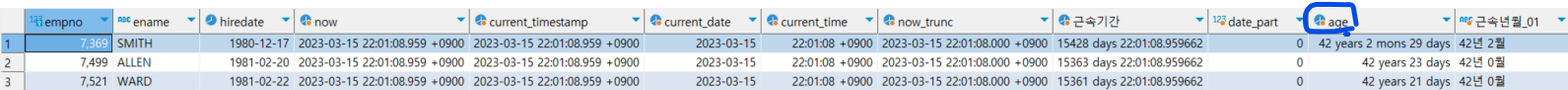
- age() : 자동으로 now를 기반으로 해당 날짜와 차이나는 기간을 계산해줌
- now에서 뺀 연산과 동일, 일종의 나이처럼 계산되어 age
- || : string 문자열 concat 할 때 사용
'SQL > SQL 강의' 카테고리의 다른 글
| [4] 데이터 분석 SQL 실습 - Date의 Timestamp의 date_trunc() (0) | 2023.11.19 |
|---|---|
| [2] 데이터 분석 SQL 실습 - Inner Join, Outer Join, Full Outer Join (1) | 2023.03.09 |
| [1] 데이터 분석 SQL 실습 - 조인에서 1:M의 개념, 조인과 Where절 & With절 (0) | 2023.03.08 |



